







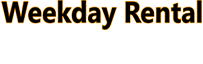
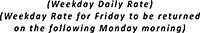



Studiolive 16.4.2.
Mixing Console
Details
StudioLive 16.4.2 AI is built with next-generation Active Integration technology that adds unprecedented power for mixing consoles anywhere near this price class. So while the 16.4.2 AI looks and feels much like its non-AI counterparts, it has far more computing power, which makes possible some very useful new features.
For starters, you get twice as many internal effects buses and 31-band graphic EQs. Presonus has added six mute groups and user-assignable Quick Scene buttons.
You'll love the ability to create two complete sets of EQ and dynamics settings for a channel or bus and then make quick A/B comparisons at the touch of a button.
A built-in 48x34 FireWire S800 interface is standard equipment but Thunderbolt and Dante cards are expected by the end of 2013. A dedicated USB 2 port and included Wi-Fi LAN adapter lets you control the mixer wirelessly-even without a Mac or Windows PC.
Of course, you get the latest version of Presonus' tightly integrated software bundle, including updated Capture 2.0 recording software, Studio One Artist DAW, and Virtual StudioLive-AI editor/librarian/control software with Smaart Measurement Technology. StudioLive Remote-AI for iPad and QMix-AI for iPhone/iPod touch will both be available free from the Apple App Store.
The deeper you dig into the StudioLive 16.4.2AI's capabilities, the more you will realize that the future of digital mixing starts here and now.
The future is Active Integration
Products that sense each other, interact and work together via wireless and wired communication, feature 32-bit floating-point DSP and seamlessly integrated software, and run on CPUs far more powerful than competitors' current audio products-PreSonus has realized this dream with its new Active Integration technology.
Thanks to Active Integration, the StudioLive 16.4.2 AI mixer has 64 times the processing power and an incredible 10,000 times more RAM than the StudioLive 16.4.2. This makes possible the aforementioned extended feature set.
A quick look at the StudioLive 16.4.2 AI reveals a now-familiar, user-friendly mixing surface. It sports 100 mm faders for the 16 channels, 4 subgroups, and main bus. As with all StudioLive mixers, convenient knobs and buttons abound, and all core mixing features are immediately accessible from the mixing surface, without using the LCD, providing an intuitive, analog-like user experience.
The unique Fat Channel section delivers a compressor, limiter, gate/expander, and four-band fully parametric EQ on every channel, bus, and subgroup, plus a high-pass filter and polarity invert for each channel-not to mention routing, panning, and Scene and setting store and recall.
Select buttons assign the channels, buses, and subgroups to the Fat Channel for processing and routing. There's a Talkback section, Cue section, and extensive metering.
And of course you get aux buses-14 of them-and 32-bit floating-point stereo reverb and delay on dedicated buses-two of each.
- 33 mic high-headroom Class A XMAX mic preamplifiers (32 channels plus Talkback)
- 32 balanced TRS line inputs
- 4 subgroups
- Stereo/mono main out
- 14 auxiliary mixes
- 48-in/34-out FireWire S800 digital recording interface (24-bit/44.1 kHz and 48 kHz)
- Studio One Artist Digital Audio Workstation software for Mac and Windows
- Capture 2.0 recording software for Mac and Windows
- StudioLive Remote-AI mixer-control software for iPad available free from Apple App Store
- QMix-AI aux-control software for iPhone and iPod touch available free from Apple App Store
- Direct recording interface compatible with Logic, Nuendo, Cubase, Sonar, Digital Performer, Ableton Live, and more
- Trim control with -20 to +20 dBV line/-15 to +65 dBu mic gain range (80dB!)
- +48V phantom power switch for condenser microphones
- Digital Audio Input Select





